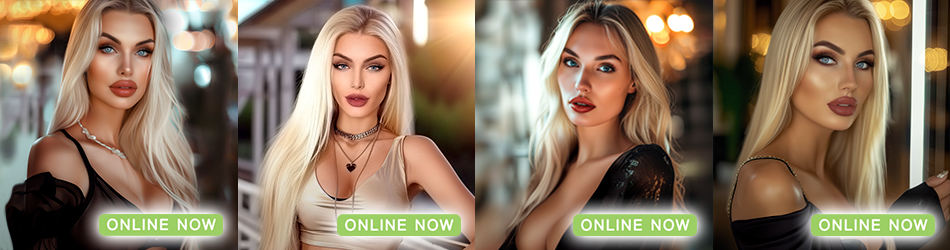Property listing App Laravell
Creating a Property listing App Laravell PHP framework is a great idea, as Laravel provides a robust and efficient platform for building web applications. Below, I’ll outline the general steps to create a property listing app using Laravel. Keep in mind that this is a high-level overview, and the actual implementation will involve detailed programming and design work.
Setting Up Laravel:
Install Laravel using Composer, Laravel’s official package manager.
Set up your development environment, including a web server (e.g., Apache or Nginx) and a database (e.g., MySQL or PostgreSQL).
Create a new Laravel project using the composer create-project --prefer-dist laravel/laravel property-listings command.
Database Design:
Define the database schema for your property listings. You’ll need tables for properties, users, images, and any other relevant data.
Set up relationships between tables, such as a one-to-many relationship between users and properties (assuming users can list multiple properties).
Authentication and User Management:
Implement user authentication and registration using Laravel’s built-in authentication scaffolding.
Create user roles and permissions, if necessary (e.g., administrators, property owners, and regular users).
Create Property Listings:
Build forms and views for property owners to add new property listings.
Implement validation to ensure data accuracy.
Use Laravel’s Eloquent ORM to store property data in the database.
Property Listing Views:
Create views to display property listings to users, with features like search and filter options.
Implement pagination for long lists of properties.
Allow users to view detailed property information.
Image Uploads:
Implement image upload functionality for property images.
Use Laravel’s built-in file handling capabilities to store and manage uploaded images.
Property Details:
Create a property details page with a unique URL for each property.
Include all relevant information about the property, including images, descriptions, location, price, and contact information.
User Dashboard:
Create a dashboard where users can manage their property listings.
Implement features like editing and deleting listings.
Search and Filters:
Implement search functionality, allowing users to search for properties based on criteria like location, price range, property type, and more.
Implement filters to refine search results.
Security:
Implement security measures, such as input validation, authentication, and authorization, to protect user data and the application.
Testing:
Write unit tests and functional tests to ensure the application’s reliability and functionality.
Use Laravel’s testing tools for this purpose.
Deployment:
Deploy your Laravel property listing app to a web server.
Configure the server, including web server settings and environment variables.
SEO and Optimization:
Optimize your application for search engines (SEO) by adding appropriate meta tags and structured data.
Implement caching, if necessary, to improve performance.
Documentation:
Create documentation for your app, including user guides and developer documentation.
Maintenance and Updates:
Regularly maintain and update your application to fix bugs, improve security, and add new features.
Marketing and Promotion:
Promote your property listing app to attract property owners and users.
Consider online marketing, social media promotion, and search engine marketing.
Remember to follow Laravel best practices, utilize Laravel’s features and packages, and adhere to web development and security best practices throughout the development process. Additionally, Laravel offers a wide range of packages that can simplify various aspects of building a property listing app, so explore the Laravel ecosystem to find tools that fit your needs.